Hướng Dẫn Migrate Raw Device Mapping sang VMDK trong VMware
1.1 Tạo Volume trên SAN
Tạo volume , thực hiện mapping cho host chứa các disk của VM cần migrate.
1.2. Backup dữ liệu trên HSGSQL02
Thực hiện chạy full backup cho VM
1.3. Power Off VM
Trước khi thực hiện, phải power off VM or ( Migrate ko cần power off)
1.4. Thực hiện migrate từ RDM sang VMDK
Step 1: Migrate hdisk Raw Device Mapping
Right-click VM -> Migrate > Chọn “Change Datastore”
Step 2:
Select hdisk 2 có ( Raw Device Mapping) -> Chọn Advanced: > Browse chọn Datastore mới tạo trên SAN.
Same format as source : chọn Thick Provision or Thin Provision
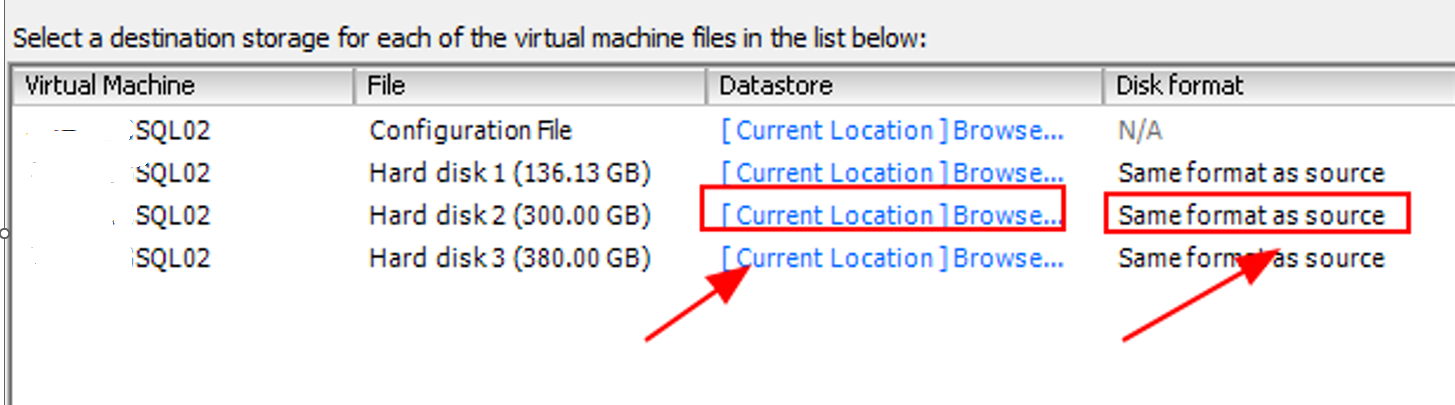
Step 3: OK và start lại VM
Sau khi start VM nếu không thấy hdisk mới, thì vào disk management để online hdisk này lên
(Run: > Diskmgmt.msc)
